Gateway
My Gate way is not powering up.
Make sure that the battery leads are connected to the battery. The unit is shipped without the leads connected.
Power down the unit for 2 minutes and then repower the unit. To do this, remove Main Power Cable from the Main Power Jack on the upper board. Wait 2 minutes. Then reconnect. The lamps on the board should go through the startup sequence. If they do not come on, try pressing the 2 square pads to activate the lamps.
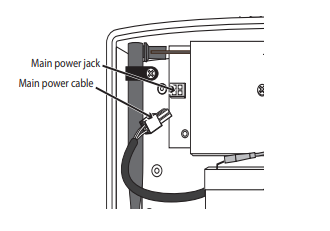
Make sure the battery voltage is OK.
The battery should be over 6v. At 5.2V, the unit will power itself down except for the charging circuit. It will stay powered down until it charges itself to at least 5.7 volts.
My gateway is not connecting to the cell tower
Make sure you have registered the device with WeatherLink.com by configuring your Gateway through the EnviroMonitor (EM) app. If the Gate way is not configured, you will see the Cell Status light is a solid red.
The Gateway cannot connect to the cell network
There are several issues that could cause this The first is that you may not have not given it enough time. Wait at least 30 minutes. Try moving the device to another location. Try this on your property first, also elevate the unit. If it does not work at several location on your property, then try taking it to the nearest town for at least 30 minutes.
Look at the Cell Status Light and compare it to the list on the front cover or under the “What do the Gateway status LEDs indicate” section. Make sure that your device will work in your location. Not all EnviroMonitors will work everywhere. When you first bought the unit, our sales team will identify the best unit for the area it is going to be placed. Sometime, the unit is not place where we thought it was, or the coverage for the area has changed. If the above steps do not resolve the connect issue, please reverify this with Tech support.
What do the Gateway status LEDs indicate?
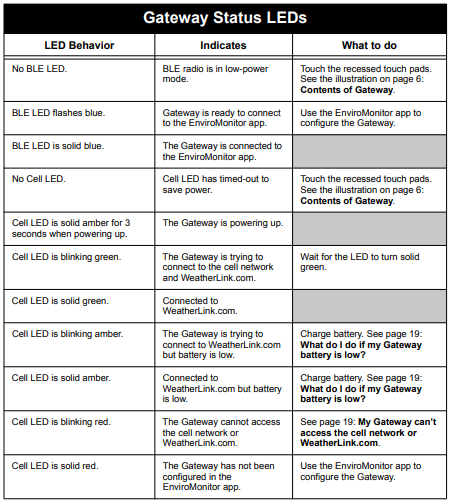
How can I tell if my Gateway battery voltage is getting too low?
Our server will monitor your battery voltage and will trigger an e-mail warning if it should get critically low (approximately 14 days of power). The e-mail will go to both the registered customer’s e-mail address as well as the alarm e-mail address (if one has been set up). You can also see the battery power in the app: choose this Gateway, then Gateway Power. You can also check the status with the EM app. The battery condition will be indicated on the Gateway under Gateway Power. It should be GREEN (> 5.9 volts). It the battery is getting low, but not critical, it will be yellow. This is between 5.75 v and 5.9v This may be normal if there has not been much sunlight recently. Red indicates critical. Check the battery leads, check the solar panel connections. See the Section on “My battery charge does not last”.?
My battery charge does not last
The battery should last approx 14 days on a full charge. If the battery does not last this long, or the EM app gateway battery status is always in the Yellow or red range, this means your charging system is somehow compromised. Make sure that the solar panel is getting full sun during the day. If portions of the solar panel are blocked by a shadow (from building etc, or from the weather station) you will need to reposition things so that this shadow does not cover the solar panel. Also, aim the solar panel so that it faces the sun in the best manner through out most of the day. In some areas, where the light has a high angle, we do have a special bracket for this. Please reach out to Customer Service to order this item.
What do I do if my Gateway battery is low?
The EnviroMonitor features a robust battery and solar panel. It is designed to recharge and last for years. If your battery is low, you need to determine why the solar panel is not recharging the battery. This is usually due to something shading the solar panel (such as vegetation, snow, or dirt), or the solar panel becoming turned away from the sun. Check your installation to make sure sunlight is reaching the solar pane
My installation is in a low light area. Can I add another solar panel?
Yes. You can add an Extra Solar Panel Kit (product number 6616).
Can I use AC power to charge the Gateway battery?
If your installation is in a low-light area or an area with prolonged periods of time where temperatures stay below -4 F (-20 C), charging may be severely diminished. You may use Davis’s Optional AC Charger Kit, product number 6710, to charge the battery. The kit allows you to replace the solar charger with AC power. The adapter has a universal input (100 -240V, 50-60 Hz) and will work anywhere in the world. (A wall-plug adapter may be necessary for use in some countries.) In a cold environment, you will need to bring the Gateway into a warmer environment (above -4 F/-20 C) to charge the battery with the AC Charger Kit.
I’m not getting data from my Node to the Gateway?
- Make sure the D batteries in the Node are installed all the way in. Sometimes they appear to be but are actually tilted outward, preventing connection. If your unit does not have the battery retainer, you can order it as part number:7342.326 Retainer, Battery, EnviroMonitor.
- Make sure the green sensor adapters in the Node are aligned properly and not offset.
- Make sure the screws on the sensor adapters are very tight.
- Make sure none of the sensor cables are pinched in the Node door. If these steps don’t solve the problem, consider mounting the Node and Gateway higher above the canopy. See “To get optimal transmission range”? on page 2.